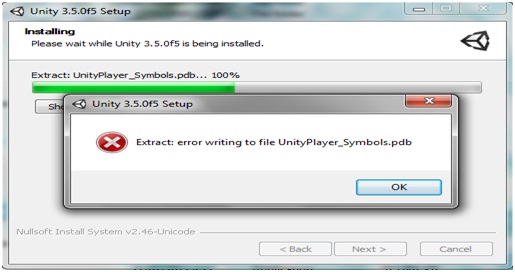While running the installation of ‘Utility 3.5.0f5’ I got the following error message that says,
Extract: error writing to file UnityPlayer_Symbols.pdb
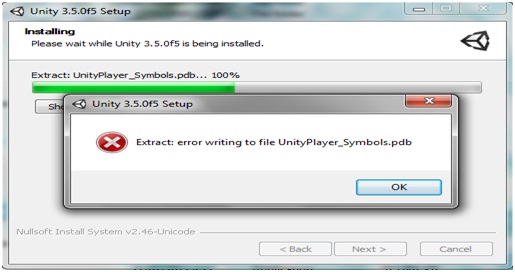
It should be mentioned that I have uninstalled the same and then gone on with reinstalling it.
Any suggestion?
Please help.
Extract: error writing to file UnityPlayer_Symbols.pdb

Hello John,
This is a trouble-free error. The thing is, it doesn’t state the problem and keeps our mind boggled. So this is a wide range drive problem. It needs more space and increasing your Drive size is a big help.
1st Clear some files and make more space on your Drive. Unity needs about 2 Gigabytes free space or for temporary files.
2nd This would help as well. Try turning off your virus scanner while installing Unity.
That would solve your problem.
Extract: error writing to file UnityPlayer_Symbols.pdb

Hi… John,
Problem is within your System folder.
Unity player use about 1.7GB from your system drive to extract the resources and services.
If you choose different drive to install the program, that doesn’t count either because it uses the “Temp” folder in the system drive to extract the necessary files.
Free up some space from your system drive and close all other running programs to gain some extra memory from the RAM too.
Now reinstall the program you’ll get a better result.
Thank you…