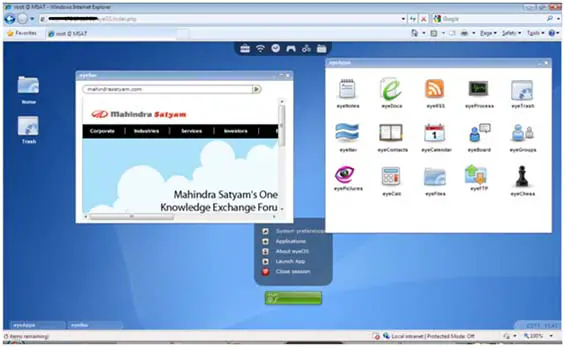Eye OS cannot be accessed

eyeOS can’t be accessed by typing the code after the installation wizard has completed all its procedure required. Can you provide me with any solution, please?