F10 in Bios Setup is not functioning

Hi,Windows XP boot system is currently having technical difficulties.
I am about to Install Windows XP to my old computer. While trying to reach the Bios set up utility and save the priority boot devices the F10 key is not functioning. When I hit both Ok and Cancel button ,no actions came out.
Only the interface shows up and freezes (see the image below)
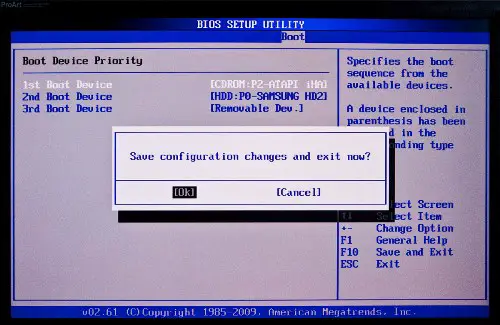
It freezes and has to unplug the power connector to be able to exit from the setup. Repeated the command, but still it happens.
This is kind of serious problem and need some assistant. Please help thanks.
THANKS.












