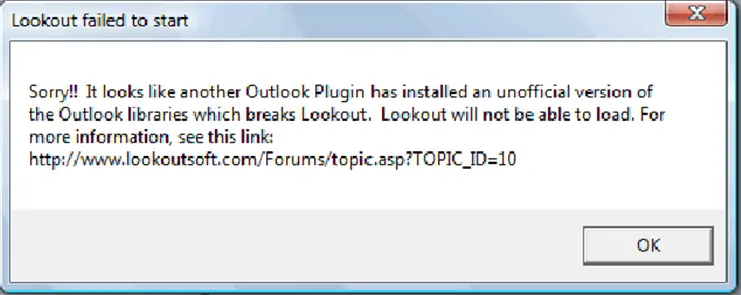Hi,
I did face a problem while I install Lookout on Outlook 2007.Can somebody guide me? I am not sure why this pop-up message comes. Please provide me a proper solution so that I can fix this issue.
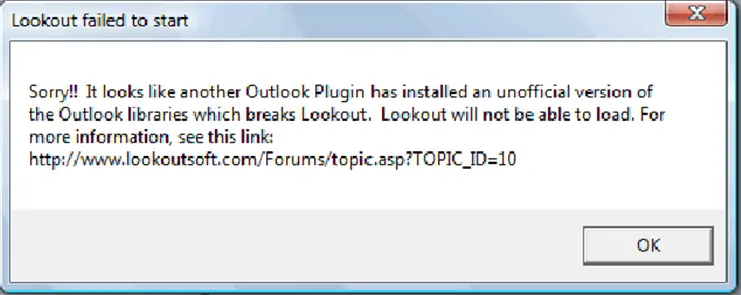
Lookout failed to start
Sorry!! It looks like another Outlook Plugin has installed an unofficial version of the Outlook libraries which breaks Lookout. Lookout will not be able to load. For more information, see this link:
https://support.microsoft.com/en-us/products/windows
OK
Face a problem while I install Lookout on Outlook 2007

Hi Steve,
It seems that there is a conflict between the Lookout and Outlook 2007 software. Usually, uninstalling and reinstalling it would do the trick. If it doesn’t, you can try the following steps after getting the error message (Please make sure that you are logged in as an Administrator while installing and performing the tasks below):
– Open a command prompt (Go to Start then type command)
– Type cd then press enter (this command should take you to C:)
– Type cd windowsassemblyGAC then press enter
– Type rename Microsoft.Office.Interop.Outlook Microsoft.Office.Interop.Outlook.OLD then press enter
– Restart Outlook by simply closing and opening it again or you can restart the whole PC to be sure.
– If it doesn’t work and you end up messing up the other plugin, you can easily reverse the command by typing: rename Microsoft.Office.Interop.Outlook.OLD Microsoft.Office.Interop.Outlook
Hope this helps,
Curtis
Face a problem while I install Lookout on Outlook 2007

If you are installing Lookout on your computer with Microsoft Office Outlook 2007, unfortunately, it will not work because that version is not supported. Lookout supports Windows 2000, Windows XP, and Windows Server 2003 and requires Microsoft .NET Framework 1.1. It is compatible with Microsoft Office Outlook 2000, 2002, and 2003.
This plug-in is no longer available because it hasn’t been in active development or seen updates after Microsoft acquired Lookout Software in 2004. It also doesn’t work with Microsoft Office Outlook 2007 and higher and triggers an error due to “an unofficial version of the Outlook libraries”. Alternatively, you can try Lookeen which automatically integrates with Microsoft Office Outlook after installation.
It is compatible with almost all versions of Microsoft Office Outlook from version 2003 to 2016. If you want to continue with Lookout, go to Lookout on MajorGeeks.