Facing issues with thunderbird sending an email.

Hello there!
I’m having some issues with my thunderbird, and I was wondering if someone can help me out.
Whenever I send an email, a “Send Message Error” shows up.
However, another window shows that the message was sent.
How can I fix this? I'm worried if some mails were not sent properly.
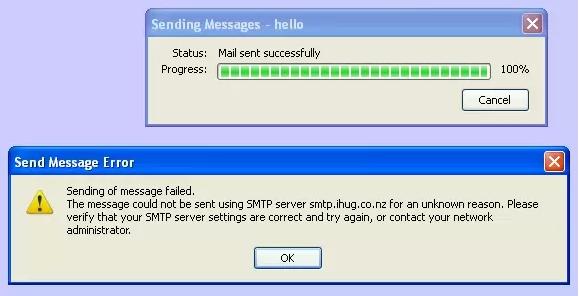
Sending of message failed.
The message could not be sent using SMTP server smtp.ihug.co.nz for an unknown reason. Please verify that your SMTP server settings are correct and try again, or contact your network administrator.
Thank you for your help!












