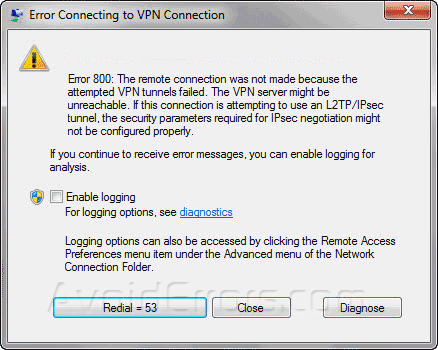Facing VPN Error 800 Windows 8.1 On My Computer.
Asked By
10 points
N/A
Posted on - 05/01/2017

I am using a Proxy network on my computer. I am using a Wi-Fi connection to access the internet. Recently I have encountered the VPN Error 800 Windows 8.1 while connecting to the proxy network. How can I connect successfully to the network?