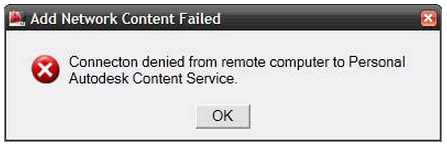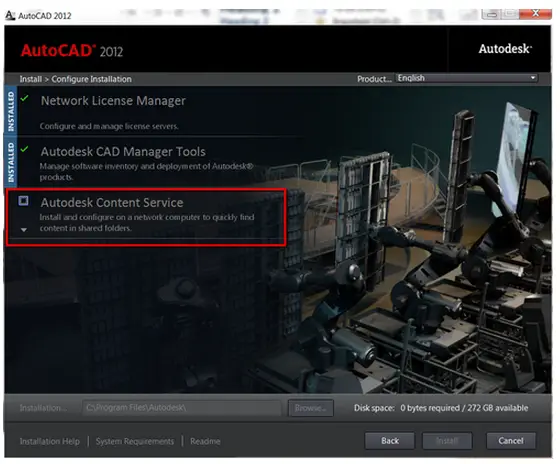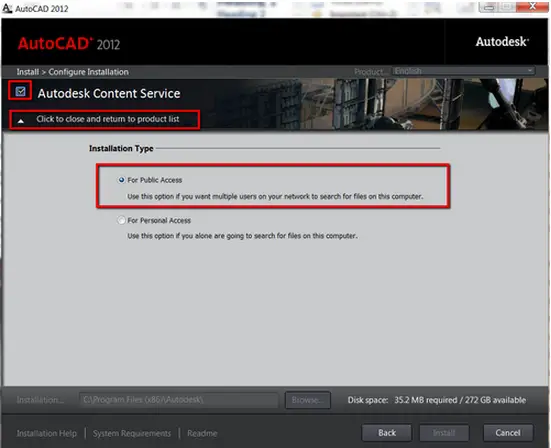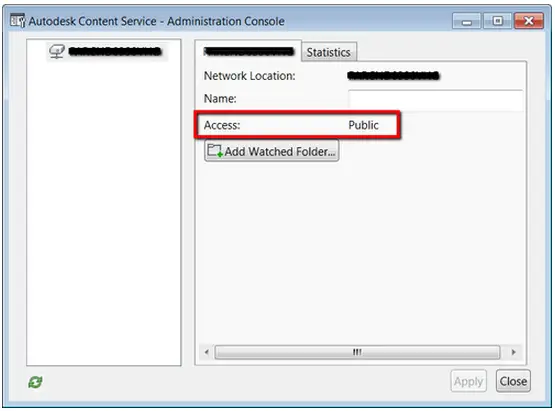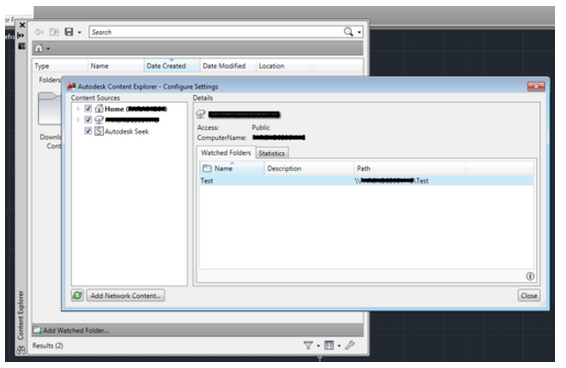Asked By
heremon
0 points
N/A
Posted on - 02/09/2012

I used Autodesk and got the error below when adding network content in Content Explorer. I am trying to connect to a computer that has a Public version of Content Service but this error still incurs. What can I do to avoid this error?
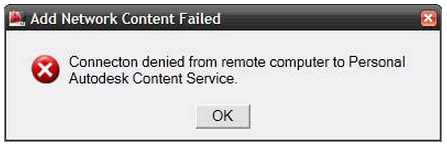
Add Network Content Failed
Connection denied from remote computer to Personal
Autodesk Content Service.
Failed to Add Network Content in Content Explorer

Hi there,
To allow other machines get connected to content on this machine, the machine you are trying to connect needs the "Public" version of the “Content Service” installed in the system.
In order to resolve the problem, the following measures should be taken on the remote machine (the machine you were trying to connect with):
-
Go to Control Panel > Programs and Features then Uninstall the Autodesk Content Service.
-
Remove the directory %programdata%AutodeskContent ServiceServer.
-
Install the ‘public’ version of the service lies within the installation disk under “Tools and Utilities”.
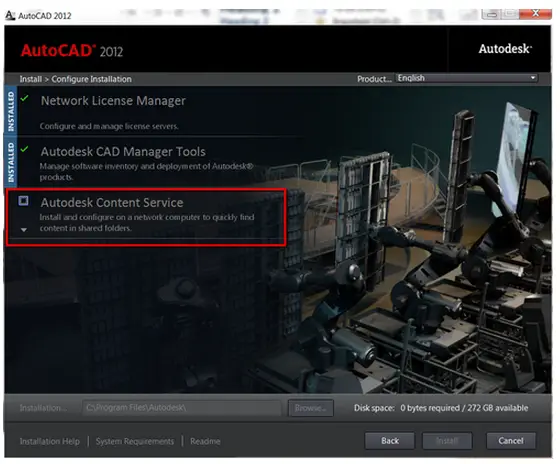
If you click the down arrow, you’ll see 2 options under "Installation Type": "For Public Access" and "For Personal Access".
Select > "For Public Access".
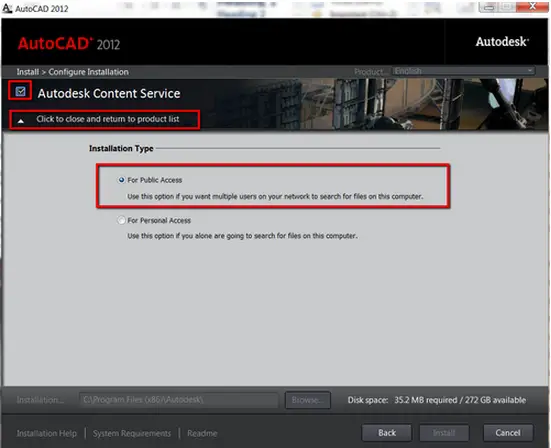
Hit "Click to close and return to product list", make sure to check the box next to "Autodesk Content Service" and click "Install". After the installation completed, open the Content Service Administration Console and verify that Access is set to "Public":
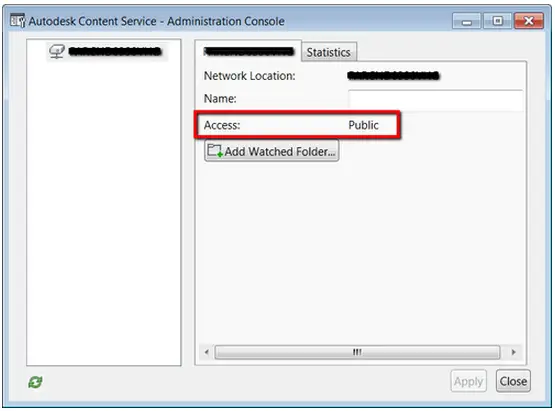
Next, you hit "Add Watched Directory" to add the desired shared directories.
Now, you should be able to access these directories from Content Explorer on other machines.
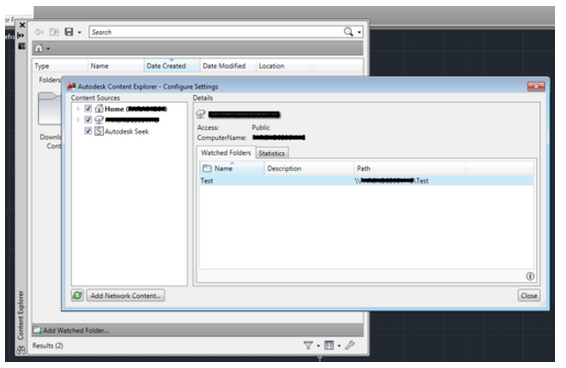
This will make all the things going.