Failed to add a new email account to Outlook

Hi,
Recently I added a new email account to Outlook and after I did all the for the new account this window appear and I am stuck with it because I don’t know what happened. I clicked Deny button because I am afraid that something will happen to my current account if I click Allow. I need someone to tell me what this means? If is bad or not and please help me to set up a new email account in Outlook.
Kind Regards!
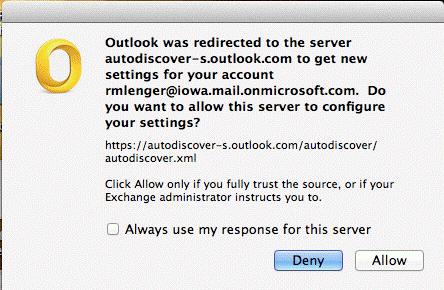
Outlook was redirected to the server
autodiscover-s.outlook.com to get new settings for your account
rm [email protected] microsoft.com. Do you want to allow this server to configure your settings?
https://autodiscover-s.outlook.com/autodiscover/ autodiscover.xml
Click Allow only if you fully trust the source, or if your Exchange administrator instructs you to.
Always use my response for this server
Deny Allow












