Failed to burn the current disc on Mac

I got an error on burning a DVD on my Mac PC. I am burning files from Lightroom 4 which consists of huge photo files. But these files are already ripped as needed. How can I resolve this problem? I tried on every speed available, but it is still the same.
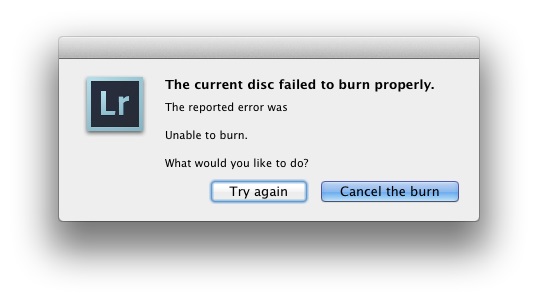
The current disc failed to burn properly.
The reported error was
Unable to burn.
What would you like to do?
What would you like to do?
Try again Cancel the burn












