Failed to Create Phone Book Entry

I'm using Windows 8.1 and I am trying to connect to the Internet through a USB (Tata Photon+ broadband data card). The error is:
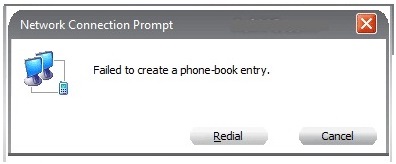
Network Connection Prompt
Failed to create a phone-book entry.
Redial Cancel
Please note that I never have this issue on my previous OS even in Windows 8. Just here on Windows 8.1 and I was unable to connect to the Internet. Kindly please help me resolve it. Thanks.












