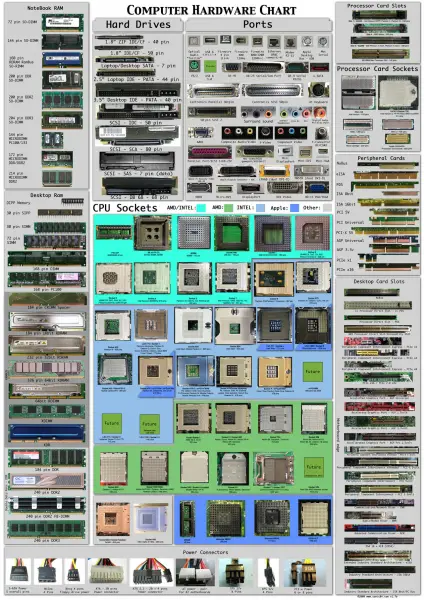Failed to discover all connectors error

Hello,
In Developer Studio (JBoss Developer Studio) someone advise me to replace the line
-Djboss.discovery.directory.url=https://devstudio.jboss.com/updates/6.0/staging/devstudio-directory.xml with Djboss.discovery.directory.url=http://www.qa.jboss.com/binaries/RHDS/updates/development/6.0.0.Alpha1.extras/devstudio-directory.xml
in jbdevstudio.ini.
When I put an empty jbdevstudio-directory.xml file up on https://devstudio.jboss.com/updates/6.0-staging/devstudio-directory.xml, I am getting these errors. Is there any solution for it? Thanks for any help.
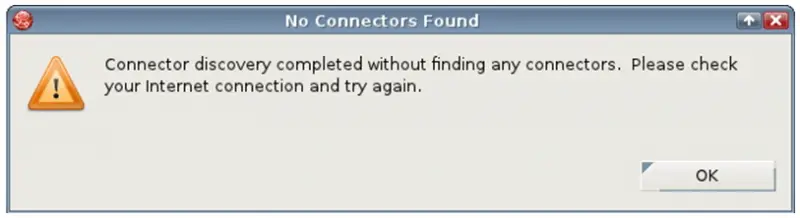
No Connectors Found
Connector discovery completed without finding any connectors. Please check
your internet connection and try again.
OK
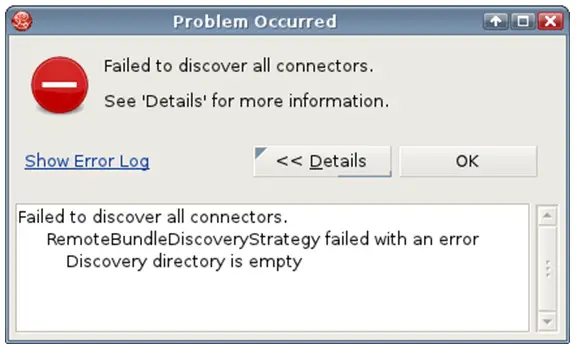
Problem Occurred
Failed to discover all connectors.
See 'Details' for more information.
Show Error Log <<Details OK
Failed to discover all connectors.
RemoteBundleDiscoveryStrategy failed with an error
Discovery directory is empty