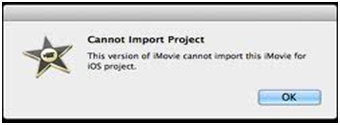Hi,
Currently, I am trying to import a project created with iMovie on IOS device_iPod touch into iMovie on Mac Operating System but the operation cannot Import project due to this annoying error message.
Can I fix it properly?
Suggest me any idea or solution.
Thanks in advance.
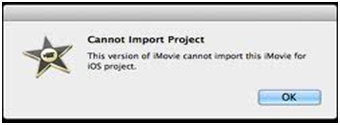
Cannot import Project
This version iMovie cannot import this iMovie for iOS project.
Failed to import a project created with iMovie

Hi,
I think this is a popular issue to those who are using the new iMovie version for Mac. It can only import projects exported from iMovie for iOs versions 1.4 and below. Even when you try to upload it in iTunes, sure it works fine but it cannot be recognized by the device. The only recommended solution for now is to downgrade your iMovie for iOs app to earlier versions via iTunes backup. Then complement it with the iMovie 11.
Apple confirmed that this is just a temporary issue so they might be tailoring this feature as of now.
Failed to import a project created with iMovie

You can import a project created with iMovie on your iOS device into iMovie on your Mac operating system using iMovie on your computer by following the steps :
1. Firstly connect the device to your computer.
2. On your device, in the iMovie Projects screen, scroll to center the thumbnail for the project you want to import into iMovie on your MAC.
3. Click the Share button, then Click “Send Project to iTunes.”
4. Open iTunes on your Mac, and select the device on the left side of the iTunes window, below the Devices option.
5. Click 'Apps' at the top of the iTunes window, after that click 'iMovie' in the Apps pane on the left, below File Sharing.
6. The shared project appears on the right in the iMovie Documents pane.
7. To copy the project from your device, drag it from the pane to your computer—onto your desktop, into your Movies folder, or another convenient location.
8. Open iMovie on your Mac, and choose File > Import > iMovie for the iOS Project.
9. In the window that appears first, locate the iOS project on your computer, and then select it.
10. In the window that appears, select to create a new Event with the project or add the video to an existing Event.
11. If you create a new Event, the project is added to your Project Library and a new Event is added to your Event Library. Both have the same name as your iOS project.