Failed to Install AutoCAD 2011 for Mac

I purchased AutoCAD 2011 installation disk for Mac, but I could not able to install it.
I uninstalled with the help from HelpDesk and then re-install it again.
I entered the product key correctly, but it still failed to install. What could be wrong?
Can someone tell me on ways to resolve this problem?
Thanks you in advance.
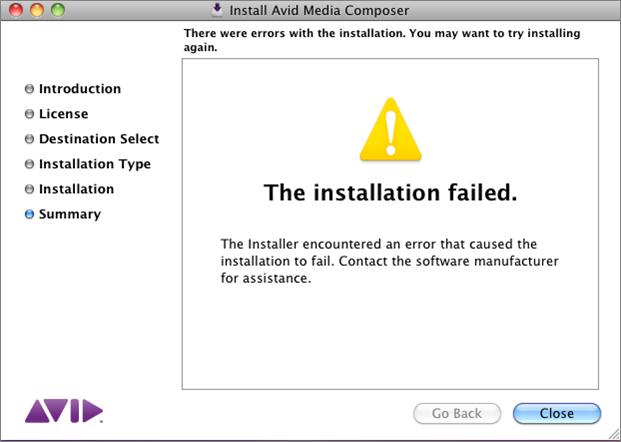
The installation failed.
The Installer encountered an error that caused the installation to fail. Contact the software manufacturer for assistance.












