Failed to install Oracle Database 11g

Hai DBA’s,
When I try to install the Oracle Database 11g in my system, I stuck up with the error message. Installation was not even half way, it failed to go further. I have window XP operating system 64 bit, 1 TB Hard drive. When I hit the continue button, getting lot of error subsequently not able to login. Any files corrupted during installation? Re-installation also seems to get the same error. Help me to solve this problem. Thanks.
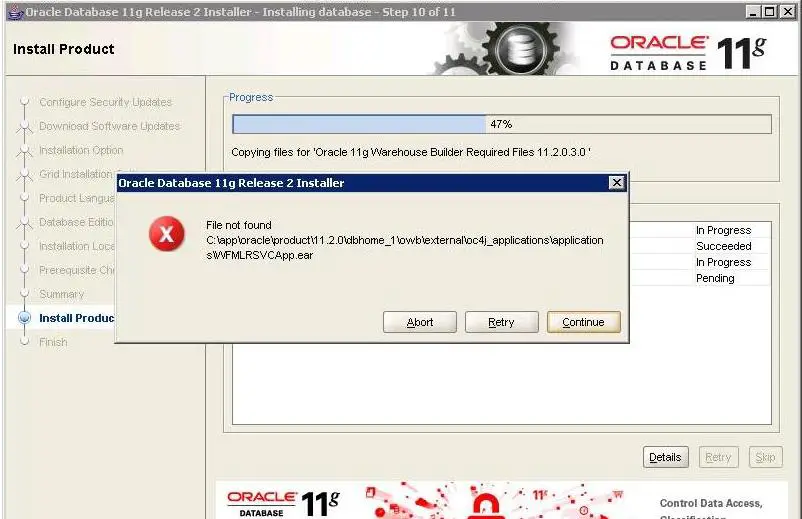
Error:
File not found
C:apporcaleproduct11.2.0dbhome_1owbexternaloc4j_applicationsapplicationsWFMLSRVCApp.ear.













