Failed to launch Vegas Pro 11 due to .NET runtime initialization error

Hi Experts,
I have been unsuccessfully trying to run the Vegas Pro 11 I installed for about 5 days now. Every effort on my part to troubleshoot this issue has been useless. As soon as I try to open up the application, I get this error message reporting a failure to initialize the .NET runtime. I tried downloading the latest .NET Framework from Microsoft for Vegas Pro and this did not help by cause any further. I am logged in as admin on this windows Vista machine, but I tried right clicking the program shortcut and choosing the Run as Administrator option. Again, I had no luck. Then I tried uninstalling the Vegas Pro and performed a clean boot of my system by running the system configuration utility to disable all Microsoft services. Again I attempt to reinstall the application. Again the installation reports no errors. However, opening Vegas Pro still results in this error. I tried repairing permissions and uninstalling and reinstalling the application a couple of times. I have exhausted all possibilities. Can someone come up with a better idea to solve this problem? I am all ears. Thanks a million to whoever helps me with a fix.
Image:
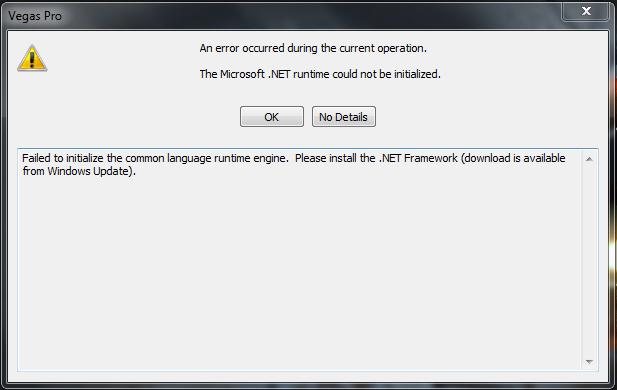
Error:
An error occurred during the current operation.
The Microsoft .NET runtime could not be initialized
Failed to initialize the common language runtime engine. Please install the .NET Framwork (download is available from windows update)












