Failed to load the Crystal Reports in RMS console.
Asked By
70 points
N/A
Posted on - 08/25/2012

I can't initialize the Crystal Reports application in RMS console. It is showing this error message.
How can I solve this?
Anybody please give me a solution.
Thanks.
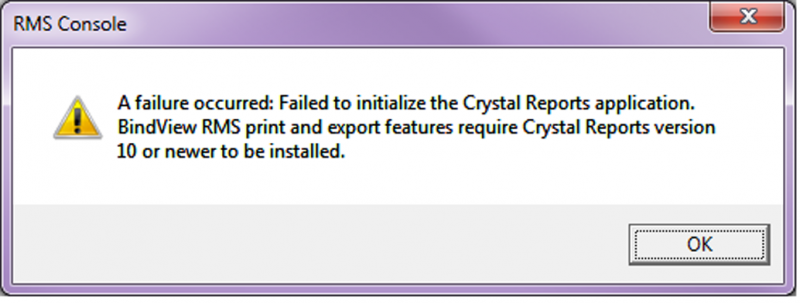
A failure occurred: Failed to initialize the Crystal Reports application. BindView RMS print and export features require Crystal Reports version 10 or newer to be installed.












