Failed to mount 500 GB File System

Hi,
I am running Ubuntu operating System and recently upgraded my system but I received the following error message showing ‘Failed to mount “500 GB File System”. I am unable to understand this weird error message. I really need an expert’s advice to resolve this issue. Any help would be appreciated. Thanks in advance.
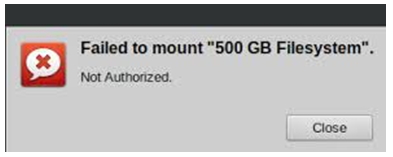
Failed to mount “500 GB Filesystem”.
Not Authorized












