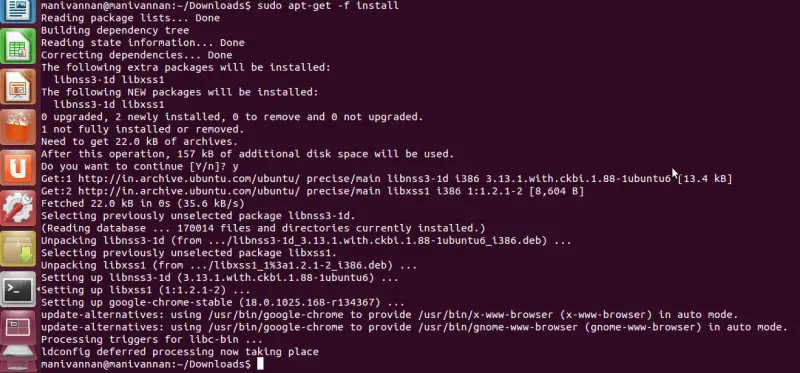Hi There! I need your expertise on how to install Google Chrome on a Ubuntu 12.04 machine. When we try to open Chrome Browser we always get this error message “Failed to move to new PID namespace: Operation not permitted”. Can anyone help us in resolving this issue? Thank you.
Failed to move to new PID namespace

This error you got from Google Chrome is actually a well known integration bug which is because Chrome cannot be executed or started in an OpenVZ container or guest because of the SUID binaries, if you are using OpenVZ. But since the issue was found in the last part of 2009, I’m sure later versions of Google Chrome already fixed this integration issue when installing the web browser on Ubuntu.
Download the latest version, Google Chrome for Linux. It requires Debian, Ubuntu, Fedora, or openSUSE. I think you will not have a problem installing it on your Linux Ubuntu. You get this error when using Google Chrome on Linux Ubuntu because the “/opt” partition is mounted using “nosuid”. You can fix the issue by disabling or removing “nosuid”.
Answered By
de Blair
10 points
N/A
#186209
Failed to move to new PID namespace

One way of installing chrome is by adding “Google Repository” then use “app-get”. Or you can using debian file(.deb) for ubuntu 12.04.
Now after downloading, go to target directory using cd command in command prompt . e.g. if download folder is named as download, then command will be
cd Downloads
now use for the installation of chrome by the help of downloaded debian file
sudo dpkg -i google-chrome-stable_current_i386.deb
Type out prompted password for the respective user, wherever necessary
Now by the help of blow stated command, the dependency should be installed automatically,
sudo apt-get -f install
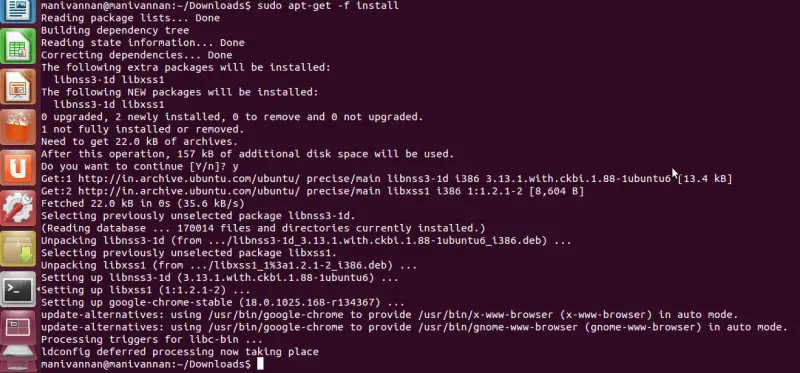
Even if any error occurs, try reinstalling the chrome preceded by installing dependency first.
Enjoy!!