Failed to open the Group Policy Object

Hello!
I am facing a compliancy with the cluster strategy fault-suitable right.
It is showing me the below error notification:
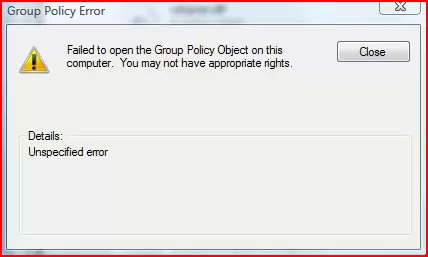
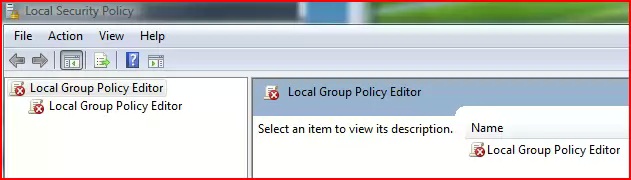
Error:
Failed to open the group policy Object on this computer.You may not have appropriate rights Details:Unspecified error
And another error message popped up mentioning something about F: location cannot be found, but there is only a single C: drive on the computer. All help welcome. Any kind of from your end will be much appreciated.
I would like to express gratitude in advance for your time.












