Failed to open a JPG file using GIMP

Hello,
I am unable to open a JPG file from the following directory as shown in the error message. When I try to open the image using GIMP, the following error message displays which is very annoying to me. How can I resolve this issue? Please guide me with a better solution. I have to prepare my project as soon as possible. I would be grateful to you. Thanks in advance.
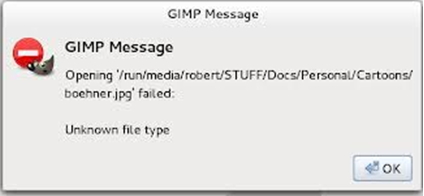
GIMP Message
Opening ‘/run/media/Roberts/STUFF/Docs/Personal/Cartoons/Boehner.jpg’ failed
Unknown file type



![Problem installing ECF 3.5.2 [message #722064] Problem installing ECF 3.5.2 [message #722064]](https://www.techyv.com/sites/default/users/superadmin/qa-featured-100x70.png)








