Failed to recover directory files in EaseUS Todo Backup

I've just run the File Recovery process and after that, it prompts a dialog box as shown below. It stated that it fails to recover directory files. I don't know which one is it. So can someone please help me with resolving this issue. I need to complete the recovery process. Please help me.
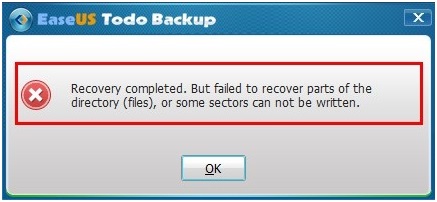
EaseUS Todo Backup
Recovery completed. But failed to recover parts of the directory (files), or some sectors can not be written.
OK












