Failed to run Task Sequence

Hello,
I am running Windows XP Operating System but an error message displayed while running the Task Sequence. An error occurred while starting the task sequence (0x8007000E).I restarted my system and again tried to run this application but the same error appeared. I want to solve this error immediately.
Thanks for any help.
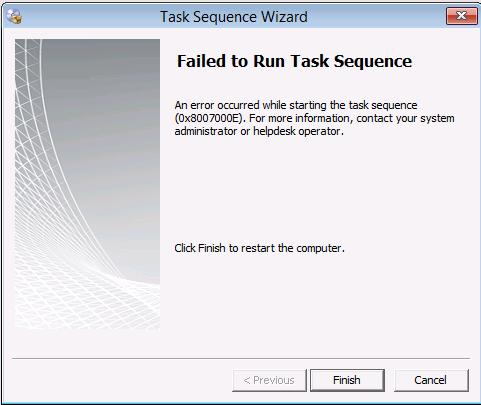
Failed to run Task Sequence An error occurred while starting the task sequence (0x8007000E). for more information, contact your system administrator or helpdesk operator. Click finish to restart the computer












