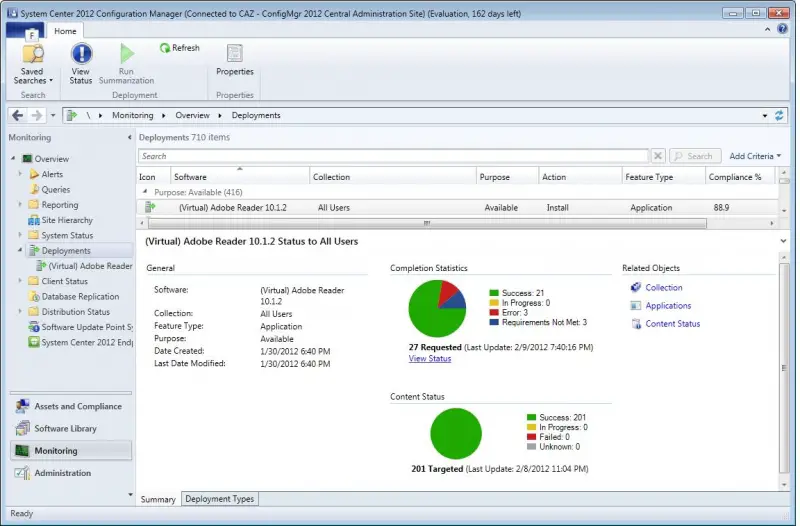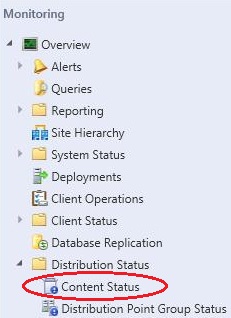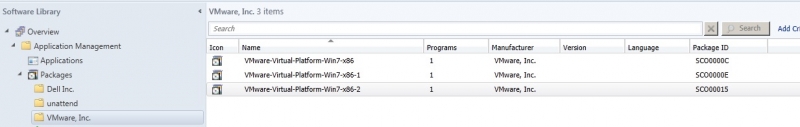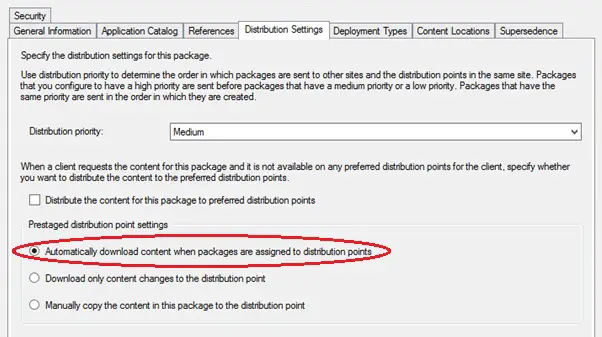Failed to Run Task Sequence error in SCCM 2012

Hello, I am getting the following error from SCCM 2012 while trying to Deploy a task sequence. I am using the latest drivers available (it is a beta version) on SCCM 2012 RC test server. The packages have been created successfully and can be seen within the SCCM 2012 Console. The packages were distributed to the distribution point then added to an existing task sequence. Please give me a solution for this error.
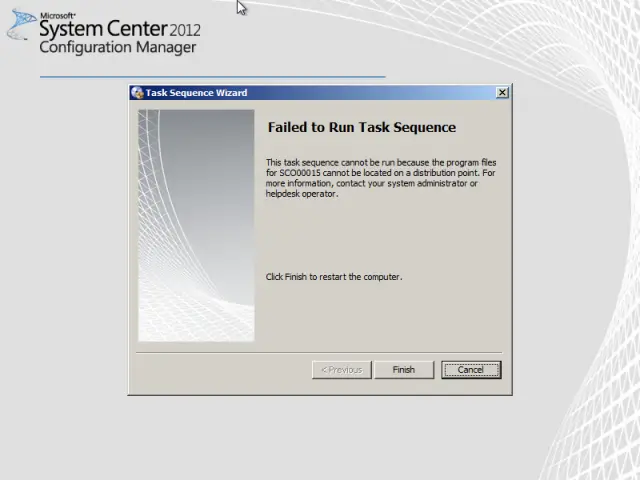
Failed to run task sequence
The task sequence cannot be run because the program files for SCO00015 cannot be located on a distribution point. For more information, contact your system administrator or help desk operator.