Failed to start Stonesoft IPsec VPN Client GUI

Hello everyone,
I am trying to run Stonesoft Ipsec VPN Client GUI but an annoying error comes up saying “Stonesoft Ipsec VPN Client GUI is already running on this machine Only one instance can be run at a time”. I closed another one but again the same error showed up. What should I do to remove this error? Help me. Thanks!
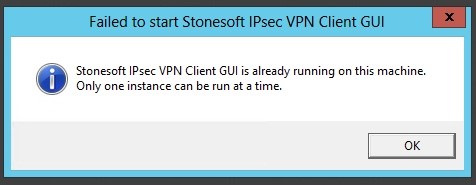
Failed to start Stonesoft IPsec VPN Client GUI
Stonesoft Ipsec VPN Client GUI is already running on this machine Only one instance can be run at a time.












