Failed toFind Language Resource on ROG ThunderFX_x64

I'm getting issues on ROG ThunderFX_x64 while installing the latest software on my Windows 8 PC. I even tried the old software but it doesn't work as well. What are the solutions to this?
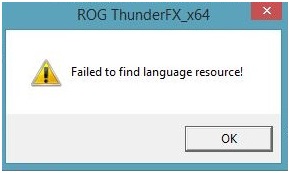
ROG ThunderFX_x64
Failed to find language resource!
OK












