Failed to update my application using application loader

Hi there,
I am trying to update my application using application loader. When I submit the archive file, I got this error. I have deleted the icons from my project and tried again, but the error exists. Can anyone help me to fix this error ? Why my iPod have some errors ?
Thank you !
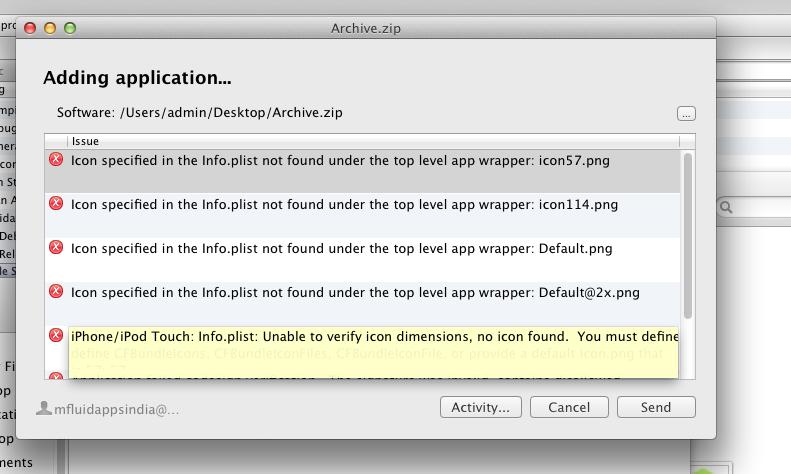
Adding application
Software: /Users/admin/Desktop/Archieve.zip
Icon specified in the info.plist not found under the top level app wrapper: icon 57.png
Icon specified in the info.plist not found under the top level app wrapper: icon 114.png
Icon specified in the info.plist not found under the top level app wrapper: Default.png
Icon specified in the info.plist not found under the top level app wrapper: [email protected]
IPhone/iPod Touch: Info.plist: Unable to verify icon dimensions, no icon found. You must define.
Activity Cancel Send












