Fails to save files in DrawPlus X5 due to unknown error

Hi,
I have been using DrawPlus X5 for about 5 months now and everything was working fine. Yesterday, I applied the latest patch, and now I find that I can’t save my files in DrawPlus X5. I keep getting this warning ‘An unknown error has occurred whilst accessing an unnamed file’. I’ve tried pressing Ctrl when opening to reset defaults but this warning still persists. I tried to uninstall the application and reinstall again and it worked fine without the patch. Again I tried installing the patch and things seemed to work fine for a few days but now I started getting this error message again. And a workaround that used was to open new document and copy all the objects from the corrupt document to the new one. I am wondering if anyone else here had this issue? If so shouldn’t this patch be fixed? I am awaiting your responses. Regards
Image:
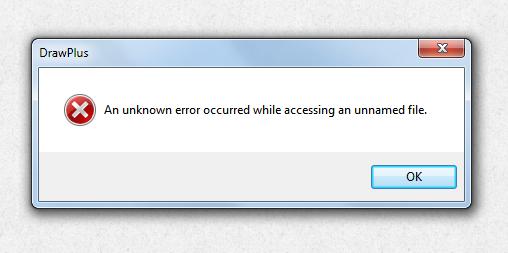
Error:
An unknown error occurred while accessing an unnamed file.












