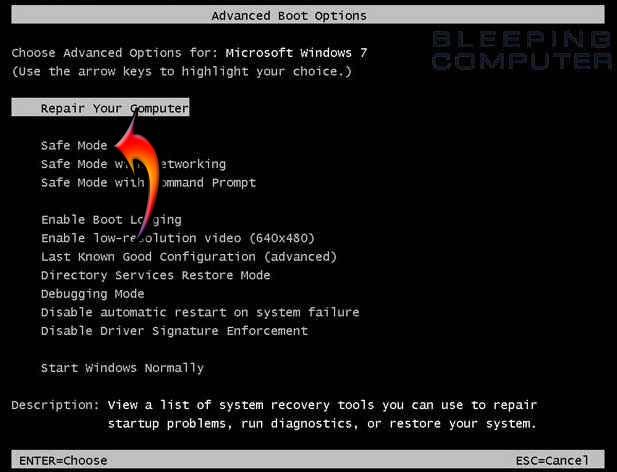Fails to update or uninstall Impulse

Hi Friends,
This is one frustrating problem I’m having with Impulse. It will neither let me upgrade or uninstall Impulse. When I attempt to update it asks me to uninstall the older version and if I just choose Uninstall, it proceeds to uninstall but soon halts with the ’Error in XML Document’ error message shown in the below attachment. Now how can I proceed forward? I am at my wit’s end trying to find a solution for this issue. Did anyone else face issues similar to this? Please share your ideas. I’m all ears. Thanking everyone who spends their time on this issue.
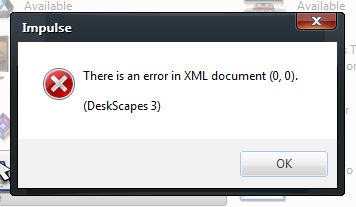
There is an error in XML document (0,0).
(DeskScapes 3)