Failure to configure database in Sharepoint 2010

On trying to start the configuration wizard in SharePoint 2010, I faced the error message as follows:
Failed to create the configuration database. An exception of type System. InvalidOperationException was thrown. Additional exception information: This implementation is not part of the windows platform FIPS validated cryptographic algorithms"
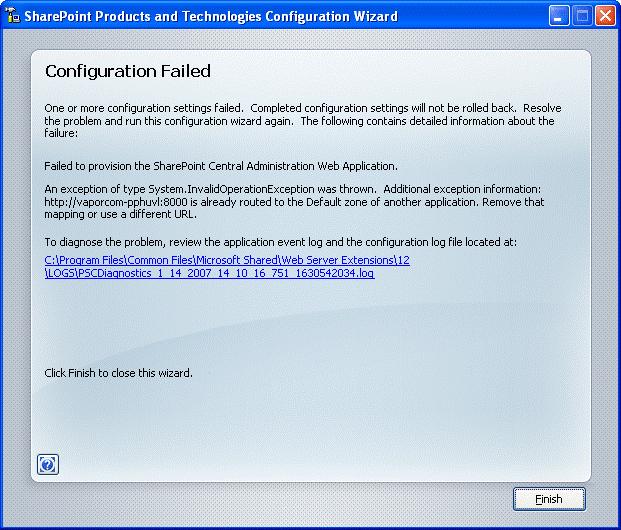
Products and Technologies Configuration Wizard
Configuration Failed
One or more configuration settings failed. Completed configuration settings will not be rolled back. Resolve the problem and run this configuration wizard again. The following contains detailed information about the failure:
Failed to provision the SharePoint Central Administration Web Application.
An exception of type System.InvalidOperationException was thrown, Additional exception information:
http://vaporcom-pphuvl:8000 is already routed to the Default zone of another application, Remove that mapping or use a different URL.
To diagnose the problem, review the application event log and the configuration log File located at:
C:Proaram FilesCommon FilesMicrosoft SharedWeb Server Extensions12 LOGSPSCDiagnostics 1 14 2007 14 10 16 751 1630542034log
Click Finish to close this wizard.
What should I do to resolve this error? Any help will be greatly appreciated.
Thanks.












