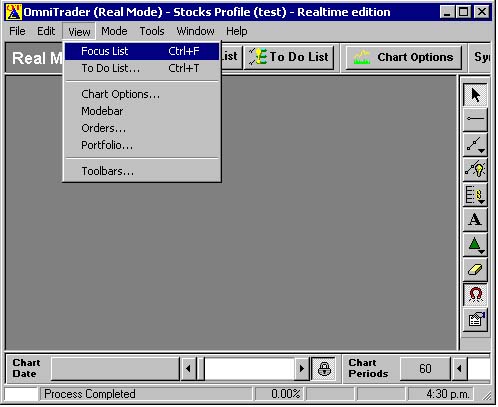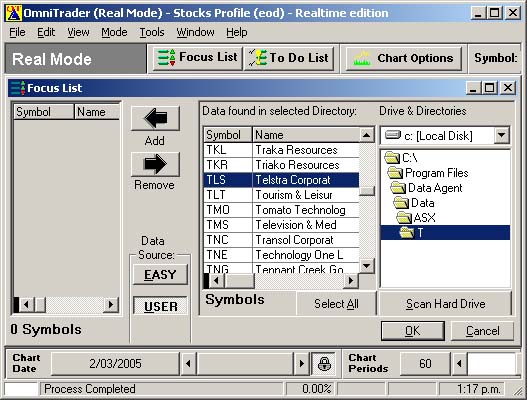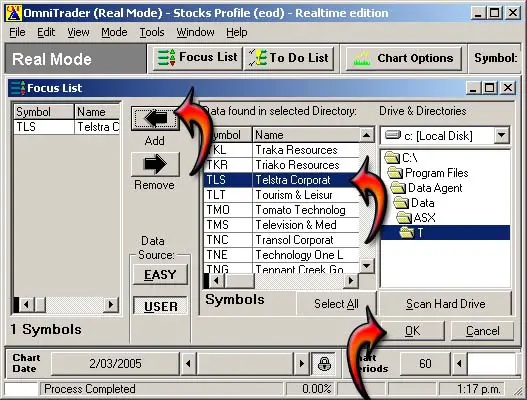Failure to edit data in OmniTrader

Hello All,
I am using OmniTrader 2013 Pro with MetaStock EOD data. When I attempt editing data in the Focus List right click menu, I get the error ‘Object reference not set to an instance of an object’. And when I click on the OK button, it brings the following ‘No data’ window. This problem occurs when I right click on a symbol in Focus List and then click ‘Edit Data’ instead of opening the editor window. I do not know what is causing this issue. Does anyone have any ideas as to what could be the reason for this error? Please inform. Thanking you for the suggestions.

No data has been loaded for ‘70001247’.