Failure in printing a document

It could not connect to WHITEHALL or address 129.105.203.9 was the error message that appeared when I attempted to print a document. What error is this? Should I also bring a digital copy of my document with me to campus when I use Laptop Printing from home?
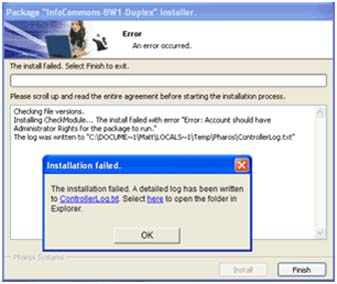
Error:
Installation failed.
The installation failed. A detailed log has been written
to ControllerLog.txt. Select here to open the folder in Explorer












