Failure to Start 3DS Max 2011 due to an error

Hello Pals,
I recently installed the 3DS Max 2011 on my machine and it gives me a very trying time attempting to startup. As soon as I launch it I get an error message displayed reporting a missing procedure entry point in the splash.dll. The error message doesn’t offer you any other choice than click ‘OK’. Now comes the most irritating part click ok and immediately the error message reappears. Click ok again and there it is back. Now if you are still game you can stop counting and keep clicking. Anyway after a while your perseverance is rewarded. The error message finally goes off and you can get on with the application. But I don’t think I would like to play a clicking game every time I want to work with 3DS Max. Really, this thing gets on my nerves. I am using windows 7 on this machine. Yesterday, I installed this application on a machine running windows vista and this problem did not appear on this machine. So what is the trouble? Is it a faulty installation or the windows 7 OS on my computer? I am confused. Can somebody help me to fix this please? Thanks a lot.
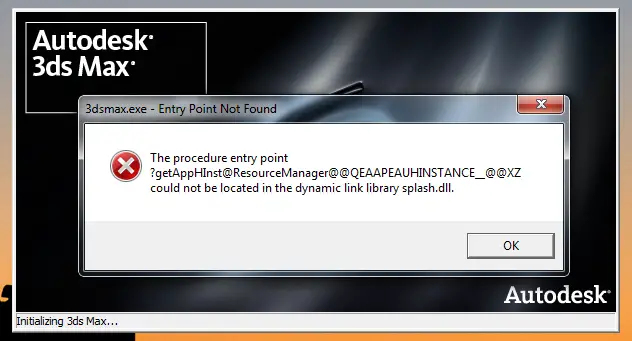
The procedure entry point ?getAppHInst@ResourceManager@@QEAAPEAUHINSTANCE_@@XZ could not be located in the dynamic link library splash.dll.












