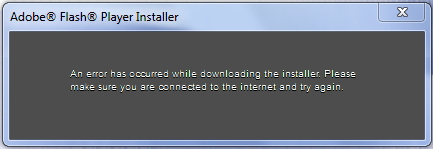Asked By
erwin villa
0 points
N/A
Posted on - 09/29/2011

I was browsing the net and needed to view a video online but cannot access it. My browser, Mozilla Firefox, told me I ha ve to update my flash player because its an old version and then asked me to follow a link for the download. I did but I cannot get the download and the error message says I might not be connected to the Internet. I checked my line but I was connected in fact. So
Adobe Flash Player Installer
An error has occurred while downloading the installer. Please make sure you are connected to the internet and try again.
what's wrong? Please help. Thanks.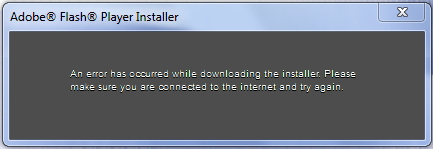
Answered By
Gloria6
0 points
N/A
#83758
Failure to update adobe flash player

Hi,
Such errors occur when you have a slow internet connection with usual discontinuities, you don't need to worry.
Try to reinstall Adobe Flash Player, It will run smoothly. Do not run any applications, even do not browse during installation.
Let it finish and then carry on with your work. You might need to get a faster internet connection if you wish to get away from such
errors in the future.
Regards,
Gloria
Failure to update adobe flash player

Hello Dear,
This problem can be caused due to several reasons.
1) The installer file you downloaded might not have downloaded properly. Try downloading it again and run the setup again.
2) You might have downloaded adobe flash player from some unauthenticated website. Download it from the Adobe Website. The URL for that id given below.
https://get.adobe.com/flashplayer/
3) Internet connectivity can also be a problem. Check for it.
Regards,
Patrickk wilkins
Failure to update adobe flash player

If you only followed a link suggested by Mozilla Firefox to update Adobe Flash Player then you are using a web installer which Adobe provides to users when downloading Adobe Flash Player from their website. A web installer is actually not a full installer. It is only a very small program that serves as a downloader for Adobe Flash Player.
The web installer controls the downloading of all the files and then initiates the installation after completing the download. The problem with this type of installer is that you will not have the actual installer. Once the download and installation is complete, it will eventually delete the actual installer that was downloaded.
Also, if you have a poor connection during the installation, you may have a hard time installing Adobe Flash Player using the web installer because the web installer will normally stop during the downloading and cancels the whole operation. The best way to install Adobe Flash Player is to download the offline installer or the standalone installer.
To download the offline installer, visit Adobe Flash Player Distribution. Here, you can download the latest full installer of Adobe Flash Player for both Microsoft Windows and Mac OS X either the EXE [.exe] format or the MSI [.msi] format.