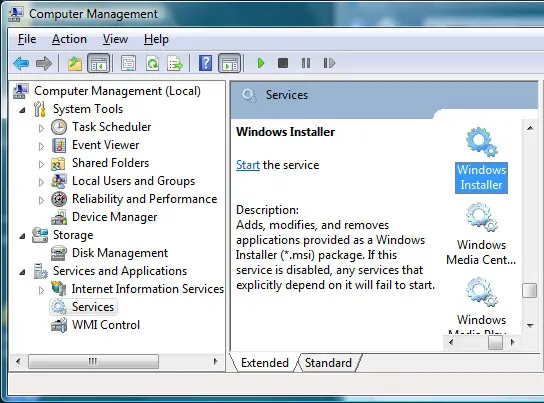Fantasy Earth Zero installation error 1618

Hello friends,
I have recently tried to install the multiplayer online game Fantasy Earth Zero on my system but during the installation, I get the following error on my screen. The screenshot of the error is as follows:
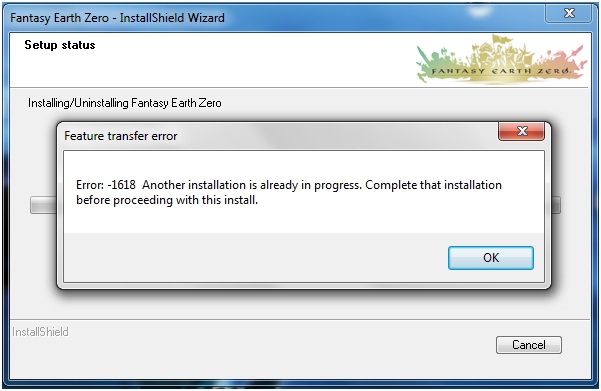
Feature transfer error
Error: -1618 Another installation is already in progress. Complete that installation
before proceeding with this install.
OK
If anyone has any idea what this error 1618 means, please do let me know? I'll be waiting for your suggestions.
Regards,
Dennis