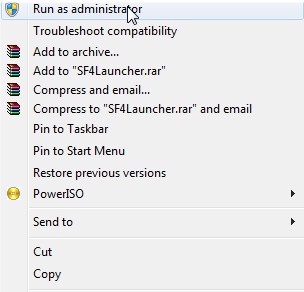Hello. I have been trying to install software called ‘Fast Picture Viewer’ but I got an error. I have pasted a screen shot of the error (The installer has encounter an unexpected error).

FastPictureViewer (64-bit) with Codecs Setup
The installer has encountered an unexpected error installing this package. This may indicate a problem
with this package. The error code is 2203.
I hope that you will be able to help me in regards to this one. I have received the same error for the x64 and x32 versions of the software. Even if I download the file, it does not unpack. While unpacking I received another error which said: "The archive is corrupted". Please help me. If you can recommend a version of this software that works, that’d be great. Have a good one.
Fast Picture Viewer Installation Problem

Hi Ms. Clink,
I am sorry to hear that you are having difficulty with installing your Fast Picture Viewer. I am hoping that this solution would do the trick for you.
Right click the program and then click on "Run as administrator"
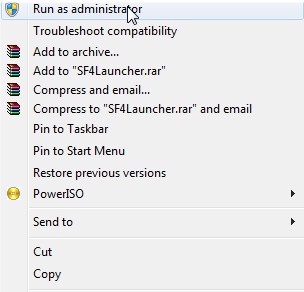
That should do the trick.
If not, try this out:
Go to your control panel, look for the "User Accounts" item, click it.
Look for profiles (if any) that has the "Administrator" tagged under the account type and run the program using that.
Solution #2
click the windows/start button, on top of that button you'll see the search bar (the one that has "Search programs and files", Key in %temp% and push the enter button.- you'll see that a folder with a lot of unknown files pops up. Right click a blank area and left click properties. Look for the "security" tab and click it. Look for the "edit" button and click. Click add, type in the word "Everyone" onto that field then click on OK.
Restart your PC and hopefully that'll cover it.
Sincerely,
Paul Pinalb
Fast Picture Viewer Installation Problem

Hi Deborah!
You are encountering this problem because Windows Installer doesn't have the needed system permission to perform any installation. Follow the methods below to resolve your problem.
Method 1:
1. Log-in as administrator.
a. Go to Start and Click Accessories.
b. Right-click Command Prompt and select Run as Administrator.
c. In the Command Prompt type net user administrator /active:yes
d. Restart your computer or log-off to access and use the Administrator account.
e. Download Fast Picture Viewer Installer and Download again.
Method 2
1. Go to Start
2. Type %temp% in the search box, then click the Temp folder.
3. In the address bar of the dialog box, click Local
4. Look for the Temp folder then right click.
5. Click properties then click the Security Tab.
6. Click the edit button and on the next screen click add.
7. Type Everyone on the box.
8. Check Full Control box on the bottom of the dialog box.
9. Click Ok to the dialog boxes to close.
10. Restart and download the latest version of Fast Picture Viewer and Install.
Method 3 Reregister your Windows Installer
1. Click the Windows Start Button. In the search box type this %windir%system32msiexec /unregserver command and press Enter.
2. Click the Windows Start Button again and this time type this %windir%system32msiexec /regserver in the search box.
3. Download the latest version of Fast Picture Viewer and install.
Fast Picture Viewer Installation Problem

Since this application is available in 32-bit and 64-bit version, make sure you downloaded the version applicable to your operating system. Though 32-bit applications can be installed on 64-bit Microsoft Windows, since this program has a 64-bit version, you should install the 64-bit version. Also, it seems the problem encountered is coming from the installer itself. Try downloading the program again.
Download FastPictureViewer and install it on your computer. It supports Windows XP Service Pack 3, Windows Vista, Windows 7, Windows 8.x, and Windows 10 both 32-bit and 64-bit. Though you can run the program on Microsoft Windows XP, you may encounter some performance and functionality limitations while using it.