Fatal error 1073741819 occurred with HP AIO installer

Hello,
I am trying to install the program using HP AIO installer but the installer is not running properly. Sometimes it would start running and then abort. How can I fix this issue? Can you provide the proper solution to resolve this problem? I am waiting for your help.
Thanks.
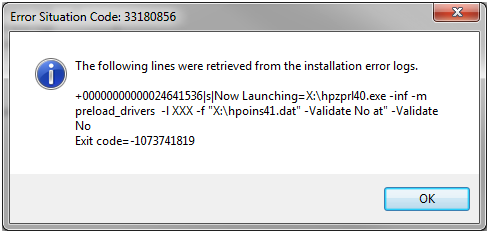
Error: Error Situation Code: 33180856 The following lines were retrieved from the installation error logs. +00000000000024641536|s|Now Launching=X:hpzprl40.exe –inf –m preload_drivers -| XXX –f “X:hpoins41.dat” –Validate No at” –Validate No Exit code= -1073741819












