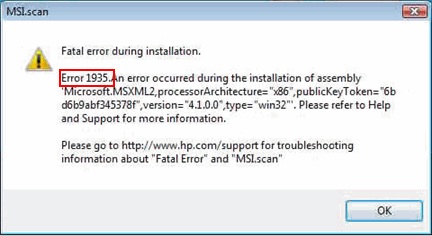Good Morning my friend, I have purchased HP software which I needed to install into my computer drive. Unfortunately, while installing the software, a fatal error message appeared
“Fatal error during installation. Error 1935.”
What is meant by this? Is the software fake? Any idea guys?
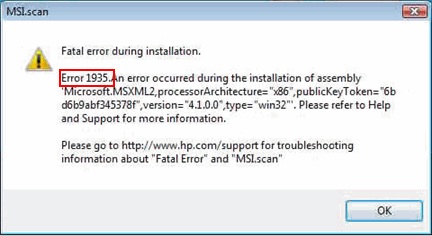
MSI scan
Fatal error during installation,
Error 1935 ,An error occurred during the installation of assembly Microsoft.MSXML3.processorArchitecture="x86",publicKeyToken 6bd6b9abf34S378, version=4.1.0.0 type=win32. Please refer to Help and Support for mote information.
Please go to http//www.hp.com/support for troubleshooting information about Fatal Error and ‘MSIscan
Ok
Fatal error during installation of HP software

Hi! May I ask what operating system you are working on (XP / Vista / 7)? You can try this. Close the error message, then start the installation for the software again. This time, instead of choosing the Full or Recommended option, choose the option for Minimal or Basic Installation. This should allow you to complete the installation without the error. You can also try to disable startup programs (only temporary). Click on start, then run and type MSCONFIG. Go to the startup tab and click on disable all. Go to the services tab and put a check mark for the option that says Hide all Microsoft Services box then click the disable all button. Click on ok, then restart your computer (When your computer comes back up, you will get the message about changes being made, you can ignore this message). Run the installation again and see if it will go through this time. Make sure to undo the changes if the installation was successful. Hope this helps.
Fatal error during installation of HP software

Restart computer, go to run as administrator and try to use the installer. If you still receive the same error, there must be a problem in your Microsoft.NetFramework. To fix .NetFramework, press start, go to control panel, go to add/remove program. If you have different version of .netframework installed, click repair.If you only have 1 netframework installed, choose Microsoft.netframework below installed program and select change/remove, then press repair.Then try installing your software.