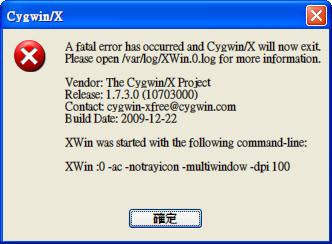A fatal error has occurred and Cygwin/X will now exit

Hi there,
I downloaded and installed Portable Ubuntu on my system. I was able to extract the file to my desired destination.
However it is currently producing a fatal error which I am unable to interpret.
I can still use Ubuntu but there is no graphical interface