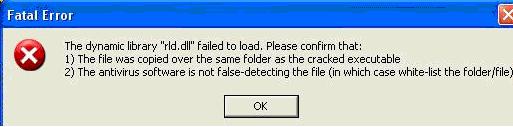When I try to run a program it gives me error that dynamic library”rld.dll” failed to load.
Please confirm:
I have attached the picture of this error please let me know if some body has the solution of this problem.
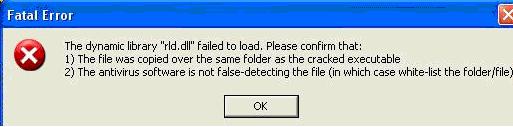
Fatal Error
The dynamic library rld.dll failed to load, Please confirm that:
1) The file was copied over the same folder as the cracked executable
2) The antivirus software is not false-detecting the File (in which case white-list the folder/file)
OK
Fatal Error in Windows XP.

Are you trying to manipulate an application and you messed up so you can't load the program correctly? Using a manipulated applications always contains some support files in it where you can follow on how to do it correctly. You can either view the readme files or the .nfo files. But the error "rld.dll"is a registry error so I am not suggesting you to use this kind of software tools.
Try to solve this in a legal way. Do not use any software that will just make your problem worst. Use the Windows XP System Restore to roll back from earlier point of time. Or you can start Recovery Console and then make a folder and back up your existing registry files. And then delete the existing registry and copy the registry files from your folder to your System32Config Folder. So when you restart your computer, the registry will be re-created and saved.
Answered By
hardy5
0 points
N/A
#94889
Fatal Error in Windows XP.

Hello Anderson,
As a game launched the error probably appears because some file were not executed normally like rld.dll file. The rld.dll file call to execute is missing due to some in appropriate action of Anti-virus software. Some Anti-virus will automatically deletes the unnecessary files which are the manipulated files in the game.
To resolve the problem, configure first the Anti-virus for auto deletion of detected virus. After antivirus is configure go with the game CD software and copy those file in a folder then paste it to exact location of game directory. If file rld.dll is corrupted or can’t be copy and paste you have an option to download the file or exchange the CD software with new one.