Fatal Errors in AutoCAD LT 2011 Installation

Hello,
We are visiting domain. However when I attempt to install AutoCAD 2011 on the User side computer .I receive the error message which occurred at the time of starting on the installation. I am using Window 7 professional with 64 bit.
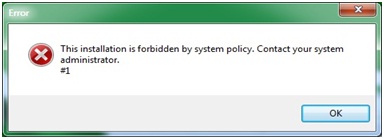
This installation is forbidden by system policy. Contact your system administrator.
#1
OK
You can see the error message that is shown in event viewer:
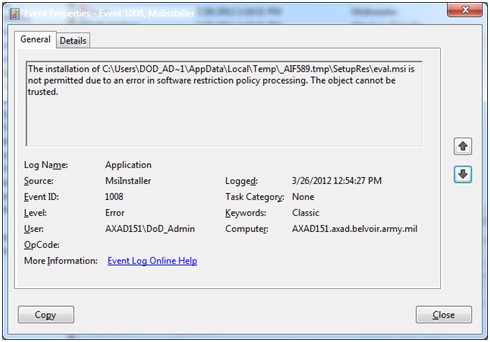
I still receive the similar message even I went behind the procedure to fix a program limitation policy. I have also turned my system to a fresh OU which did not come into any rules and policies from the domain but yet I cannot install. I have tried. I need suggestions please help.
Thanks












