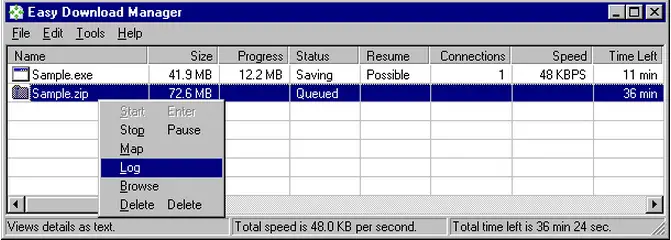Dear All,
I want to know about software, Easy Download Manager 3.8. What are the key features and use of easy programs download manager 3.8?
Features and use of easy Easy Download Manager 3.8 ?

Below are the key features and usage of a download manager.
• Administrator rights don't seem to be needed to put in, use, and uninstall.
• Changing the transfer sequence of the files within the list.
• Concurrent connections are supported (4 files * four segments, up to 16).
• Context-sensitive and piece of writing facilitates info.
• Cookie, disposition, referrer, etc. Headers of HTTP are supported.
• Creating the directory structure of the file once transfer.
• Detecting the resume ability of the web server.
• Eliminating the duplicates of the files within the list.
• Equating the last changed time of the file once transfer.
• File logs conserving the scroll and choose positions once new lines.
• File map displaying graphical info concerning the transfer.
• Finding the desired text among the list.
• Get and post strategies of HTTP are supported.
• Going to the standing space on the task bar once window reduced.
• HTTP and HTTPS protocols of the web are supported.
• Identifying the content per the start of the content.
• Informing if the file Accidentally saved.
• Large files may be downloaded (up to sixty four GB).
• Low disk usage using cache.
• Making effects to the menu and power bar things for visual feedback.
• Power outage, program crash, etc. Don't usually have an effect on the file integrity.
• Previewing the file before the transfer finished.
• Resume to transfer is supported once disconnect.
• Running as default transfer manager.
• User name and parole of web file are supported.
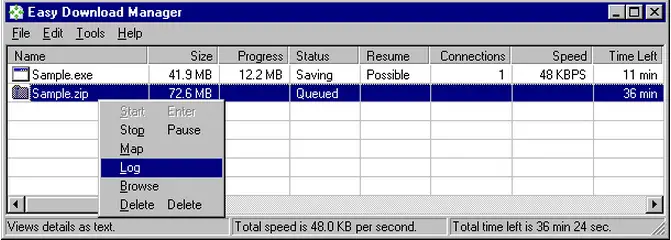
Features and use of easy Easy Download Manager 3.8 ?

I can’t seem to find this software: Easy Download Manager. One possible reason is when the product has been discontinued or retired. Anyway, just use a different program. Try using Free Download Manager. This is the download manager I’m using on my computer because it is completely free unlike with IDM that you need to purchase after the 30-day trial period.
For the Mac version, download Free Download Manager for Mac to get the file directly or go to Free Download Manager for other platforms to get the list of available downloads. The latest version for Mac at the moment is Free Download Manager 5.1.38 and it requires OS X 10.9 Mavericks, 10.10 Yosemite, 10.11 El Capitan, 10.12 Sierra, 10.13 High Sierra, and 10.14 Mojave.