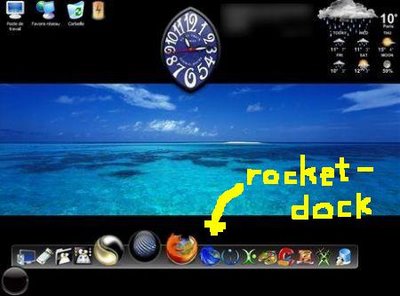Asked By
Emma Marie
10 points
N/A
Posted on - 06/05/2013

Hello Friends,
I would like to know more details about RocketDock application launcher along with its features.
Also help me to find the free download link along with installation instructions and usage of the application.
Waiting to hear from experts.
Thanks & Regards,
Emma Marie
Features of RocketDock application launcher

Hi Emma,
Rocketdock is a smooth and animated application launcher, you will get a dockbar in your desktop after install rocketdock on your PC just look like a dock bar in Mac ( apple computer )
RocketDock comes with a clean and nice interface to drop shortcuts for easy access and organization. Every item can be customized for a better productivity and accessibility. Rocketdock run smoothly even in a slower machine, you can download RocketDock for free at rocketdock.com there is no charge to use this application.
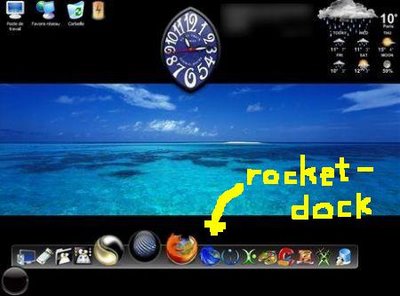
Features of RocketDock application launcher

RocketDock is an efficiently animated and alpha-blended Mac-style application launcher. It offers a neat interface where you can drop in your different shortcuts so you can easily access them and for a perfect organization. The application is actually full of options to choose.
You can place the dock in any of the four corners of your screen, and you can configure its behavior like you can set it to be always on the top, on the bottom, auto-hide, or always visible. Together with the application are more than 20 different skins to customize the appearance of the interface.
The interface is also customizable like changing the fonts and colors, change the order of the icons, select which icons to display or to hide excluding the actual icon of the program. The only downside they found on the program is about the main settings of the application.
The main settings of RocketDock don’t contain any option to either add or configure the extra features of the program. Instead of going to the main settings, you need to right-click on the dock to display the second menu. You can download RocketDock from Download RocketDock. You may also watch the video “How to use RocketDock application launcher | video by TechyV” to know other instructions.
[video:http://youtu.be/xWsY76tklUs]