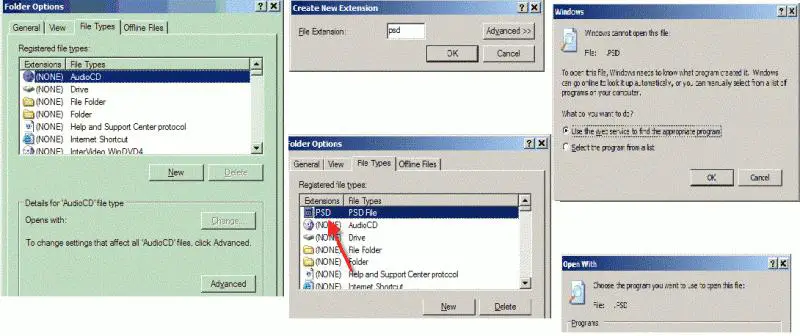I am a long time Windows XP user. I have upgraded all the latest patches on the machine and have outlook express installed as my email client.
Now when I try to double click on the email attachment which I received a few days back, I got an error message. I already checked with the setting and configurations of Outlook Express , but could not find any faults in it.
What should I do to get rid of this error message?
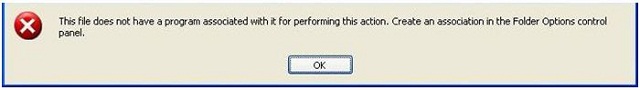
This file does not have a program associated with it for performing this action. Create an association in the Folder Option control panel.
File Does Not Have a Program Associated Error on Outlook Express

Hi,
Here are the steps to fix this error message.
-
Start and Right click My Computer, click Explore.
-
Go to Tools menu and Folder Options item.
-
Click File types tab and look for file type, extensions you want to modify.
-
See screenshots below.
-
This will add an entry on the Folder Options.
-
Change the name; Use the web service to find the appropriate program.
-
Select the program on the list manually the click OK
-
This should be it.
The steps below applied if you are using Windows XP and up to 7 Operating System.
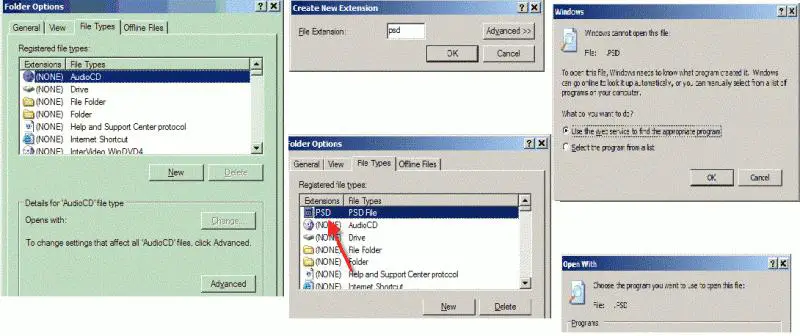
File Does Not Have a Program Associated Error on Outlook Express

Hi,
I can help you fix the issue with the Outlook Express on your computer. I suggest you to do the following steps:
>>Open Window Explorer (Windows key + E).
>>Find any file with PPS extension like somefile.pps.
>>Right click on the filename and then select “Open With…” option.
>>Select “Choose Program” which is located at the bottom.
>>In the result box you will find PowerPoint or PowerPoint Viewer and click on that.
>>Now, click on the “Always use the selected program to open” option.
This made your selection permanent. Attachments will now be opened with the program that you have just selected.
This should fix the issue with Outlook Express on your computer.
Thanks and regards,
Skarbos Jay.
File Does Not Have a Program Associated Error on Outlook Express

Hi
You can follow another technique to fix this issue. That technique you will get from this Techyv post. Go this page and get idea.
Error When Opening a File In Windows Explorer