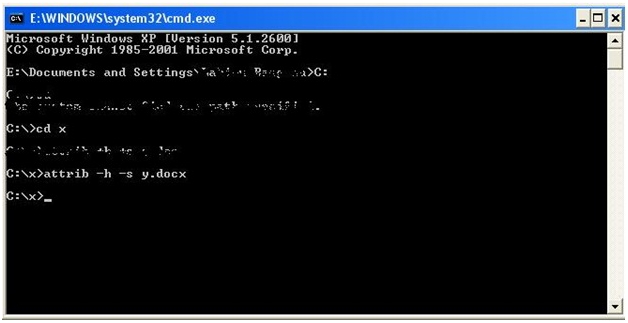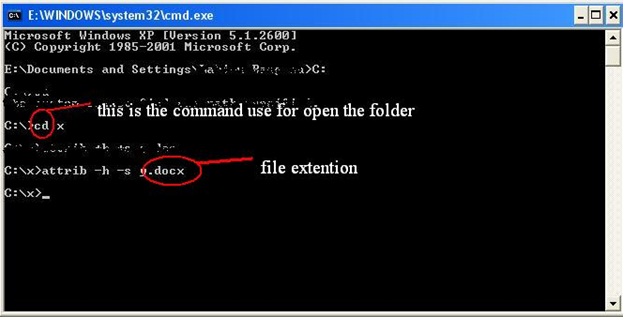File folders invisible or missing

Excel, Ms word document and folders. Those are the files i saved in my laptop computer. This morning, i open one of my files and as i have noticed the file was not there. I check the folders but the folders are empty? I search the files but the result turns zero?! I click the folder options and enable the show hidden files but it's not working! I restart the computer still the files are not there?
What is the problem of this? Is my computer had a problem? Is my laptop had a virus? I have Antivirus software then how could the virus detect on my computer? Help me to find the hidden files for its very important.
Thanks