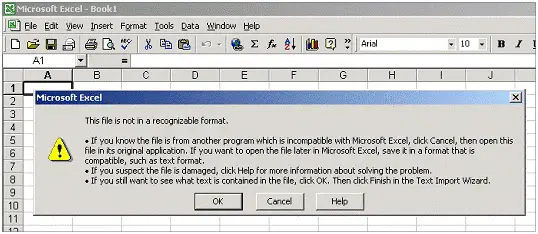Hello all,
I have been trying to open an excel file since yesterday, but it won’t open and gives me an error every time.
The screenshot of the error is attached below:
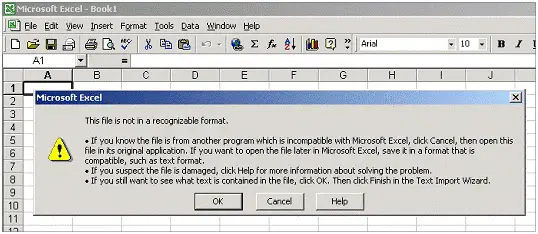
Microsoft Excel
This file is not in a recognizable format.
If you know the file is from another program which is incompatible with Microsoft Excel, click Cancel, then open this file in its original application. If you want to open the file later in Microsoft Excel, save it in a format that is compatible, such as text format.
If you suspect the file is damaged, click Help for more information about solving the problem.
If you still want to see what text is contained the file, click OK. Then click Finish in the Text import Wizard.
Can anyone please help me and guide me how I can make this file recognizable. Any help will be highly appreciated.
Waiting for your replies.
Regards.
This file is not in recognizable format

Hi,
According to my knowledge there can be following methods to get rid of this error message:
1. Check that you have the same version of excel in which the file was created.
2. May be the file got corrupted. You can repair it by using “Open and Repair” option of the Excel.
3. Use online tools for file recognition may be they helps you to understand the reason
4. Try online Excel viewers for opening the file and take back up
5. You can get Microsoft Office recovery for Excel.
I hope this information will helps you. Thank you
This file is not in recognizable format

You may be trying to open the excel file from an older version of MS excel. Check the file extension first, if the file extension is .XLSX you might get the mentioned error when you are trying to open the file from any excel versions released before 2007.
You can try installing MS office 2007 in your computer and it should support any MS excel file which not corrupted to be opened and read comfortably.
This file is not in recognizable format

Thank you for the useful remedy and good solutions, my friends. Sierra Adams, your comment was very reliable. I knew about the “Open and Repair” option, but I didn’t know how to use it to solve my problem. When I read your comment, your simple and easy method helped me to do this task easily, and now I am capable of fixing my problem. I am no longer seeing the error message. Thanks to you and techyv.com for helping me.
This file is not in recognizable format

If that error was triggered after you tried opening an Excel file, one possible reason is if the file is using a format not supported by your version of Microsoft Office Excel. Like for example, an XLSX file (*.xlsx) opened with Microsoft Office Excel 2003. The error is triggered when you try to open or load the file within Microsoft Office Excel 2003.
Since the file was created using a much newer version of Microsoft Office Excel, like for example Microsoft Office Excel 2007, 2010, or higher, the older version of the application is unable to recognize the format thus throwing the error.
If you need to view the contents of an XLSX file with Microsoft Office Excel 2003, one workaround is to open the file directly without starting Microsoft Office Excel first by double-clicking on the file. This opens the XLSX file in compatibility mode in Microsoft Office Excel 2003 loading the file in read-only state.