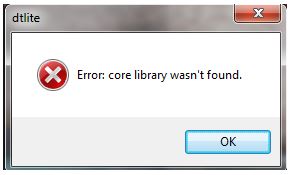Hello, notify the file size for the dtlite error core library and the various OS supported for the same too as guidance and thanks for the solutions as well.
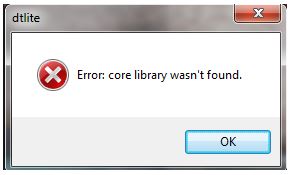
File Size Of The Dtlite Error Core Library With Various OS Too.

Hey, the dtlite error core library will help to increase the speed too. The errors might improve the systems speed as well and can download the software for the same over the web and the file size is no more than 6 MB and can be run over the systems too. The various OS for the same are as follows:
- Windows Vista
- Windows 8
- Windows 7
- Windows 8.1
- Windows XP
File Size Of The Dtlite Error Core Library With Various OS Too.

If you have that error in DAEMON Tools Lite, just uninstall and reinstall the version you have. Download the free version of Revo Uninstaller and install it. Once installed, start Revo then select your DAEMON Tools Lite among the applications and click “Uninstall”. Follow the normal uninstall process. When uninstall is complete, click “Scan” to scan your computer for any leftover files and delete everything it finds.
This removes everything the program created on your computer. When it is finished, close Revo then install DAEMON Tools Lite back. If the problem continues, download and update to the latest. Download DAEMON Tools Lite 10. DAEMON Tools Lite supports Windows 98 (32-bit), Windows 2000 Service Pack 4, Windows XP, Windows Vista, Windows 7, Windows 8.x, Windows 10, Windows Server 2008, and Windows Server 2008 R2.