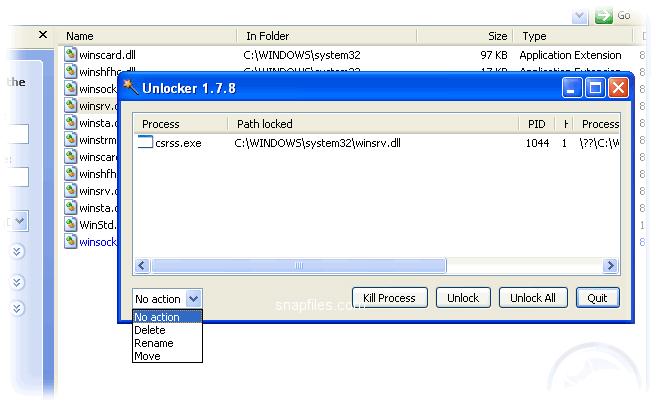File in use access denied

I can’t delete a certain file it says an error “file in use” or sometimes “access denied”. What should I do? I’m running Windows XP.