Files could not be imported to Picasa

Hello,
My friend invited me to see my birthday pics in Picasa. I have never used Picasa before and not getting to import the pictures.
Kindly find the screen shot below and please help me.
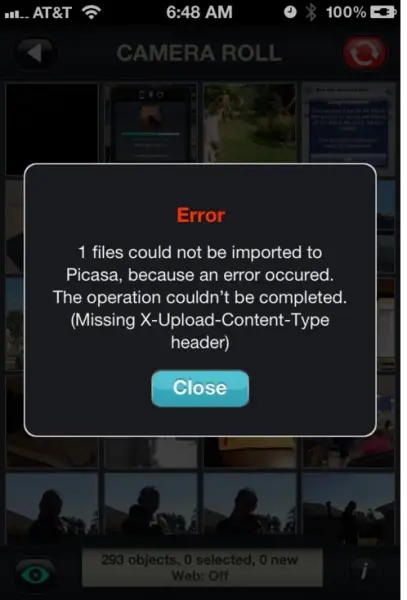
1 files could not be imported to Picasa, because an error occurred. The operation couldn’t be completed. (Missing X-Upload-Content-Type header)












