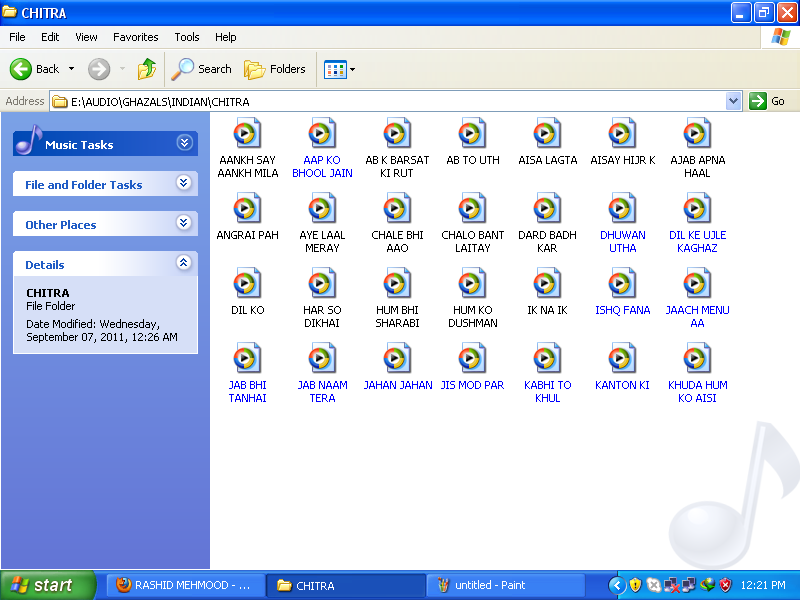I am using windows XP. From last couple of weeks when I open my mp3 songs folders, some files appear in blue color and some appear in default black color as shown in the image below.
Can someone please tell me its reason.
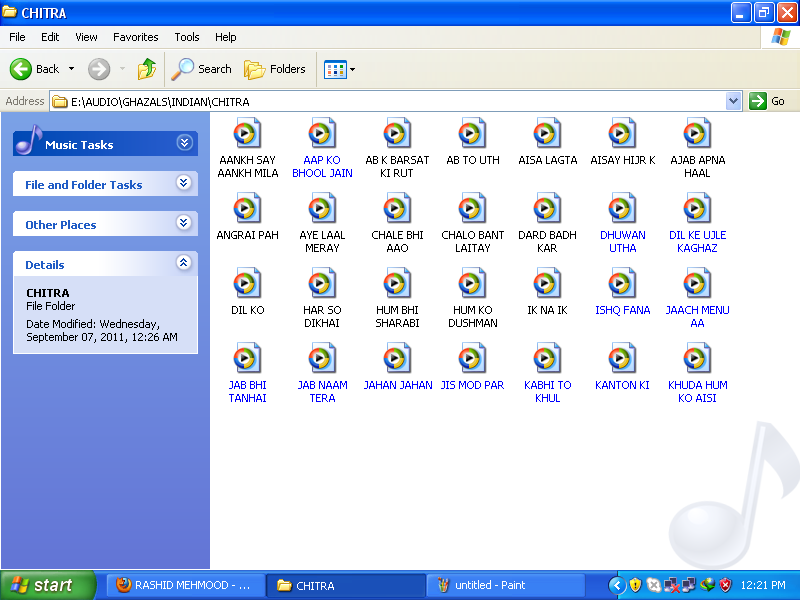
Files in mp3 songs folders appear in different Colors

Dear Rashid,
This is mainly due to the a option that is present in the properties of any hard disk drive (you can find it by right clicking the drive icon and selecting properties) at the end of the opened tabbed menu there will be an option saying "compress files to save disk space" which will be check by you. It is turned off by default and you or may be someone else has turned it on and all of the files on which this action is carried on are turned into blue color. That is up to hard drive only.
Now that your problem is up to a folder only then right click on your songs folder, in the window opened you will see a button saying "Advanced" click on it and now at the end of newly opened window there is a line saying compress files to save disk space. As your files are showing up in blue title it'll be turned on in order to make them black again turn this option off.
Hope the answer of your question.
Files in mp3 songs folders appear in different Colors

The explanation is quite simple. The files written in blue have been compressed when the “compress files to save disk space” option was enabled.
If you want to make that blue color to disappear, right click on your music folder, then click Advanced and turn off the option saying “compress files to save disk space”. The blue will turn to black.