Asked By
Simon_1
0 points
N/A
Posted on - 10/20/2011

I am a user of Linux mint debian 11 the problem is when I try to copy some files from a SD card to the hard disk it fails.
I have also tried to change the ownership but all in vain.
Please help me.
Answered By
Johnnyd
0 points
N/A
#94839
Files from SD card to the hard disk it fails

Hello Simon_1 !
Are you sure that you have enough space in your hard disk? Because you can't really copy files from SD card to hard disk if there's no enough space on your hard drive. What kind of error or failure appears when you copy files from your SD card to your hard disk?
Have you tried using different SD Card to copy files?
I think that your SD card has the problem and not your Linux mint debian 11 hard disk. I suggest that you upload screenshot of error you encountered to be able to help you more. But for now, all I can suggest you is to change your SD card and try to copy light files.
If this will work, the problem definitely is that your hard disk have no enough space.
Johnnyd
Files from SD card to the hard disk it fails

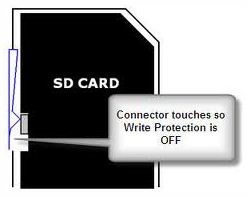
Look at this image, have you check if the write protect is off it could be an issue on your Linux mint operating software. Also it could be that you SD card is corrupted and might be needing reformat.
Perform a check disk for your SD card. Also test the SD card on other computer because it could be that you operating system is the problem. You can also try another SD card in your computer to see if the SD card is not the problem. This are all solutions that you can do and test.
It might or might not work so post some more questions.













